
How to Replace the Battery in Your Toyota Camry: A Step-by-Step Guide

Replacing the battery in your Toyota Camry might sound like a daunting task, but it’s actually simpler than you might think. Whether you're dealing with a dead battery or just want to swap out your old one for a new one, having a clear and detailed plan can save you time and money. In this guide, we’ll walk you through the entire process with a casual tone and plenty of tips and tricks, helping you get your Camry up and running without any stress. We’ll also sprinkle in a few helpful reminders and handy bullet points along the way.
- Why You Need to Replace Your Toyota Camry's Battery
- When Should You Replace Your Camry’s Battery?
- Tools You’ll Need for the Job
- Step-by-Step Guide to Replacing Your Camry’s Battery
- Tips to Ensure Longevity for Your New Battery
- Troubleshooting Common Issues After Battery Replacement
- Frequently Asked Questions (FAQs)
Why You Need to Replace Your Toyota Camry's Battery
You’ve likely heard that your Toyota Camry’s battery is the lifeblood of your car’s electrical system. And just like any other part of your vehicle, the battery eventually wears out. In fact, the average lifespan of a car battery is about 3-5 years, depending on various factors like climate, driving habits, and how well you maintain it.
When your battery starts to fail, you may notice several signs, including:
- Slow engine cranking: When you start your car, the engine turns over slowly.
- Flickering headlights: Your headlights may dim when you start the car or when idling.
- Electrical issues: Problems with your car’s electronics or accessories might arise, such as the radio or air conditioning acting up.
When Should You Replace Your Camry’s Battery?
Knowing when to replace the battery is key to avoiding getting stranded unexpectedly. Here are a few indicators that it might be time to replace your Toyota Camry’s battery:
- Battery Age: If your battery is more than 3 years old, it’s a good idea to start checking its health.
- Check Engine Light: A warning light on your dashboard could signal a battery issue.
- Corrosion: If you notice white, crusty buildup on the battery terminals, that’s a sign of corrosion.
- Frequent Jump Starts: If you’re jump-starting your car frequently, it’s time to replace the battery.
Tools You’ll Need for the Job
Before you roll up your sleeves and get started, you’ll need a few tools. While you might have some of these already, here's a handy list to ensure you have everything covered.
You may be interested in reading Ford Focus Clutch Master Cylinder Replacement: A Complete DIY and Expert Guide
Ford Focus Clutch Master Cylinder Replacement: A Complete DIY and Expert GuideEssential Tools:
- Wrench Set: A wrench or socket set to remove the battery terminals.
- Gloves: It’s always a good idea to wear gloves when handling the battery, as they contain acid.
- Battery Terminal Cleaner: To clean the battery terminals before installing the new battery.
- Multimeter: A tool to check the voltage of the old battery if you’re not sure whether it’s really dead.
Optional Tools:
- Battery Terminal Puller: This makes removing stuck terminals easier.
- Protective Eyewear: If you're handling a very old or corroded battery, safety goggles can protect your eyes.
Step-by-Step Guide to Replacing Your Camry’s Battery
Preparing the Vehicle
Before you start the actual replacement, safety is your top priority. Here’s what you should do:
- Park the car on a level surface: Make sure the car is turned off and the parking brake is engaged.
- Pop the hood: Open your Camry’s hood and locate the battery.
- Wear protective gloves: This is important as the battery contains sulfuric acid, which can be dangerous.
- Disconnect the negative terminal: Start by loosening the negative terminal (marked with a “-” sign). This step helps avoid accidental short-circuiting.
Removing the Old Battery
Now that you're ready to remove the battery, follow these steps:
- Loosen the battery hold-down clamp: This keeps the battery in place. Use a wrench to loosen it.
- Disconnect the positive terminal: After the negative terminal is disconnected, go ahead and remove the positive terminal (marked with a “+” sign).
- Remove the battery: Carefully lift the old battery out of the compartment. Keep in mind that car batteries are heavy, so it might take some muscle!
Installing the New Battery
With the old battery out, it’s time to put in the new one:
- Position the new battery: Place the new battery into the compartment, ensuring the positive and negative terminals align with their respective cables.
- Reconnect the positive terminal: First, connect the positive terminal and tighten the clamp securely.
- Reconnect the negative terminal: Now, connect the negative terminal and tighten it.
- Secure the battery: Tighten the hold-down clamp to ensure the battery doesn’t shift during driving.
Testing and Final Checks
Once everything is hooked up, it’s time to test the system:
- Turn on the vehicle: Start the car and see if everything functions as expected.
- Check for warning lights: Ensure that no warning lights are on the dashboard.
- Inspect for corrosion: Make sure no corrosion is present on the terminals. If you see any, clean it off with a terminal cleaner.
Tips to Ensure Longevity for Your New Battery
To get the most out of your new Toyota Camry battery, follow these simple tips:
You may be interested in reading Ford Focus Clutch Master Cylinder Replacement: A Complete DIY and Expert Guide
Ford Focus Clutch Master Cylinder Replacement: A Complete DIY and Expert Guide Ford Focus Clutch Repair: The Complete Owner’s Guide to Saving Your Transmission
Ford Focus Clutch Repair: The Complete Owner’s Guide to Saving Your Transmission- Regularly check the battery: At least once a month, inspect the battery terminals for corrosion or leaks.
- Keep the battery clean: Clean the terminals and top of the battery regularly to prevent corrosion buildup.
- Test the battery's charge: Use a multimeter to periodically check the voltage to ensure it’s holding a proper charge.
- Turn off lights and electronics: Always turn off your lights and electronics when you’re done driving to avoid draining the battery.
Troubleshooting Common Issues After Battery Replacement
Even after replacing the battery, you might run into some hiccups. Here are a few things to check:
- Car won’t start: Double-check that the battery is properly installed and the terminals are securely tightened.
- Electrical problems persist: If you’re still experiencing issues with electronics, the problem might lie elsewhere in the electrical system.
- Dashboard lights stay on: If warning lights stay on after replacing the battery, it could be a sign of a deeper issue.
Frequently Asked Questions (FAQs)
1. How long does a Toyota Camry battery last?
A typical Toyota Camry battery lasts between 3 and 5 years, depending on factors like driving habits, climate, and maintenance.
2. How can I tell if my battery is dead?
If your car is slow to start, or if the lights and electronics are acting strangely, your battery could be dead or dying.
3. Can I replace my Camry's battery myself?
Yes, replacing your Toyota Camry battery is a straightforward process that you can do yourself with the right tools and safety precautions.
4. How much does it cost to replace a Toyota Camry battery?
The cost of replacing a Toyota Camry battery can range from $100 to $250, depending on the brand of battery and whether you do it yourself or have it done at a shop.
 Ford Focus Clutch Master Cylinder Replacement: A Complete DIY and Expert Guide
Ford Focus Clutch Master Cylinder Replacement: A Complete DIY and Expert Guide Ford Focus Clutch Repair: The Complete Owner’s Guide to Saving Your Transmission
Ford Focus Clutch Repair: The Complete Owner’s Guide to Saving Your Transmission5. Why is my new battery dying quickly?
A new battery might die quickly if there’s an underlying electrical issue, such as a faulty alternator or parasitic drain, which is something that requires professional attention.
If you want to know other articles similar to How to Replace the Battery in Your Toyota Camry: A Step-by-Step Guide you can visit the category Service and Parts.
Leave a Reply



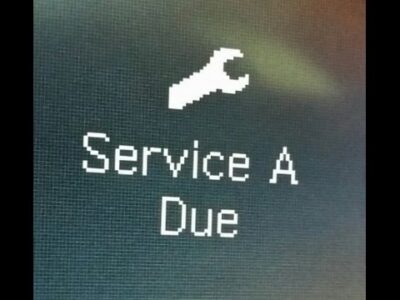


More content of your interest