
Suzuki SX4 Alternator Replacement

The alternator is a vital component of your vehicle’s electrical system — it generates current to keep the battery charged and power all electrical systems while the engine is running.
In this detailed guide, we’ll explain how to replace the alternator on a 2011 Suzuki SX4 equipped with the J20B engine, based on the technical video transcript provided.
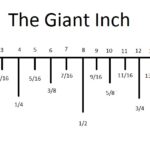 Suzuki SX4 Battery Size Guide (2007–2013)
Suzuki SX4 Battery Size Guide (2007–2013)Why Replace the Alternator?
Before diving into the procedure, it’s important to understand the most common symptoms of alternator failure:
You may be interested in reading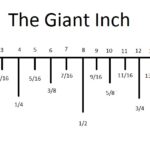 Suzuki SX4 Battery Size Guide (2007–2013)
Suzuki SX4 Battery Size Guide (2007–2013) Suzuki SX4 Engine Replacement Cost: Complete Guide for 2025
Suzuki SX4 Engine Replacement Cost: Complete Guide for 2025- The battery isn’t charging properly, or the voltage remains low even when the engine is running.
- You hear unusual noises like whining, grinding, or vibrations from the alternator.
- The battery warning light or charging system indicator appears on the dashboard.
- Electrical systems (lights, radio, sensors) flicker or behave erratically.
- The voltage output fluctuates when revving or idling (e.g., sharp voltage spikes).
These signs often indicate that the alternator’s internal components — such as diodes, bearings, or brushes — have failed, or that there’s an issue with wiring or mounting alignment.
You may be interested in reading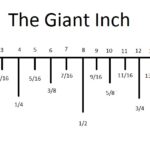 Suzuki SX4 Battery Size Guide (2007–2013)
Suzuki SX4 Battery Size Guide (2007–2013) Suzuki SX4 Engine Replacement Cost: Complete Guide for 2025
Suzuki SX4 Engine Replacement Cost: Complete Guide for 2025 Suzuki SX4 Transmission Fluid: Complete Expert Guide
Suzuki SX4 Transmission Fluid: Complete Expert GuidePreparation Before Replacement
Tools and Materials Required
- Metric socket set with extensions
- Bolt extractor or cutting tools (in case of sheared bolts)
- Torque wrench (for proper tightening specifications)
- Dielectric grease (to prevent corrosion on electrical connections)
- Zip ties and plastic standoffs for securing harnesses
- Electrical contact cleaner and a small wire brush
Safety and Battery Disconnection
- Park the car on a flat surface and engage the parking brake.
- Disconnect the negative terminal of the battery to avoid short circuits.
- Ensure you have clear access to the alternator area before beginning work.
Step-by-Step Alternator Replacement
1. Removing the Old Alternator
- Locate the Mounting Bolts
The alternator is held by three main bolts — one long and two medium-length. In the video, one of these bolts was damaged and difficult to remove. - Inspect Harnesses and Brackets
The technician noticed that part of the wiring harness was pinched and not properly attached. This could contribute to alternator issues or wear. - Deal with Broken or Stuck Bolts
If a bolt breaks or an extractor gets stuck, it may be necessary to take it to a machine shop to cut or drill it out. - Remove the Alternator
Once bolts and connections are free, carefully lift the alternator out of its mounting position.
2. Installing the New Alternator
- Position the New Alternator
Place the alternator in its bracket. Start with the two medium bolts, then insert the long one last. - Torque Specifications
- Two medium-length bolts: 33–34 lb-ft (≈ 45–46 Nm)Alternator stabilizer bolt: 18–19 lb-ft (≈ 24–26 Nm)Electrical stud nut: 8.5 lb-ft (≈ 11.5 Nm)
- Secure Wiring Harnesses Properly
Use the correct clips and standoffs so that the cables don’t rub against moving parts or engine components. - Clean and Protect Ground Connections
Clean all grounding points thoroughly, then apply dielectric grease to prevent corrosion. - Reinstall the Drive Belt and Components
Check that the serpentine belt is routed correctly. Reattach the power-steering pump and any other components removed earlier.
3. Final Checks and Testing
- Start the Engine and Check Voltage
Verify the alternator output — it should produce around 13.8 – 14.5 volts at idle. In the video, the reading was 14.4 V. - Test at Different RPMs (2,500 RPM, etc.)
Ensure there are no dangerous voltage spikes at higher speeds. The test in the video showed consistent output across all ranges. - Final Visual Inspection
Confirm that there are no vibrations, loose bolts, or wires rubbing against hot or moving parts.
Helpful Tips and Warnings
- Never force a damaged bolt — if it’s seized, use professional extraction tools or visit a machine shop.
- Proper harness routing is essential to prevent premature wear or electrical shorts.
- Always tighten bolts to factory torque specs — over-tightening can deform brackets.
- Maintain clean and strong ground points — it ensures stable electrical flow.
- Follow the correct belt routing for B-spec engines (2010 +); earlier A-spec SX4s differ.
- Bleed the power-steering system if the pump was removed during the process.
Conclusion
Replacing the alternator on a Suzuki SX4 requires patience, precision, and attention to detail. By following the correct torque specs, securing harnesses properly, and verifying voltage output, you’ll restore reliable charging performance and prevent future electrical problems.
Maintaining clean ground points and ensuring all wiring is properly routed are key steps to a lasting repair. With the right tools and preparation, this job can be completed successfully — saving both time and money
If you want to know other articles similar to Suzuki SX4 Alternator Replacement you can visit the category Service and Parts.
Leave a Reply







More content of your interest