
How to Change the Battery in a Nissan Qashqai: Complete Step-by-Step Guide
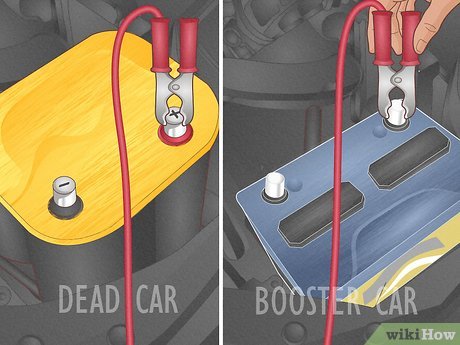
Replacing your Nissan Qashqai’s battery doesn’t have to be intimidating. With the right tools, safety measures, and clear instructions, anyone can perform this maintenance at home and restore the SUV’s dependable performance in minutes.
- Safety First: Essential Precautions
- Tools and Materials You’ll Need
- Locate and Access the Battery
- Disconnect the Old Battery Safely
- Remove the Battery Clamp and Lift Out the Old Unit
- Clean the Battery Terminals and Tray
- Install the New Battery Correctly
- Reconnect and Secure the Terminals
- Protect with Anti-Corrosion Treatment
- Reset Electronics After Replacement
- Common Problems and Quick Fixes
- Battery Maintenance Tips for Longer Life
- Battery Specification Chart by Model Year
- Proper Disposal and Recycling of Old Batteries
- Frequently Asked Questions
Safety First: Essential Precautions
Before beginning, ensure your work area is well-ventilated, level, and free of open flames. Follow these safety measures:
- Park on a flat surface and engage the parking brake.
- Turn off the ignition and remove the key.
- Wear protective gloves and safety goggles.
- Avoid smoking or using metal tools near the battery’s terminals.
- Keep children and pets away from the workspace.
Tools and Materials You’ll Need
Prepare everything in advance to streamline the process:
| Item | Purpose |
|---|---|
| New 12V battery (OEM-spec) | Power replacement |
| 10 mm wrench or socket set | Terminal and clamp removal |
| Terminal brush or cleaner | Rust and corrosion removal |
| Anti-corrosion spray | Prevents oxidation |
| Memory saver (optional) | Keeps electronic settings |
Pro Tip: Check your owner’s manual for the correct battery group size—commonly 096 or 100 for Qashqai petrol models and 110 or 115 for diesels.
Locate and Access the Battery
The Qashqai’s battery sits beneath the hood on the driver’s side (left-hand drive) or passenger side (right-hand drive), secured within a metal or plastic tray and covered by a protective bracket.
You may be interested in reading Nissan Qashqai: Engine Capacity Overview
Nissan Qashqai: Engine Capacity OverviewDisconnect the Old Battery Safely
- Identify the negative terminal (-), usually black.
- Loosen its nut using a wrench and carefully remove the cable from the post.
- Next, remove the positive terminal (+), typically red.
- Keep both cables away from the battery to prevent accidental contact.
Important: Always disconnect the negative terminal first to prevent short circuits.
Remove the Battery Clamp and Lift Out the Old Unit
Locate the retaining clamp or bracket holding the battery in place. Loosen the bolts and remove the bracket. Using both hands, lift the battery straight up—it’s heavy (up to 20 kg), so maintain proper posture.
Clean the Battery Terminals and Tray
Use a wire brush or terminal cleaner to remove any corrosion from the cable connectors and battery tray. This ensures solid electrical contact and prevents voltage loss.
Install the New Battery Correctly
- Place the new battery into the tray with terminals positioned exactly as before.
- Ensure the case sits flush and stable.
- Re-fit and tighten the battery clamp to hold it securely.
Reconnect and Secure the Terminals
- Connect the positive terminal (+) first and tighten it snugly.
- Connect the negative terminal (-) next.
- Ensure both connections are tight but not overtightened—excess force can damage the posts.
Protect with Anti-Corrosion Treatment
Spray anti-corrosion compound or apply petroleum jelly around the terminals to prevent future buildup. This simple step extends the battery’s service life and reduces maintenance.
Reset Electronics After Replacement
Replacing a Qashqai battery can reset electronic memory. Restore systems with these steps:
You may be interested in reading Nissan Qashqai: Engine Capacity Overview
Nissan Qashqai: Engine Capacity Overview Nissan Qashqai Key Fob Battery Replacement: Complete Expert Guide (2025)
Nissan Qashqai Key Fob Battery Replacement: Complete Expert Guide (2025)- Turn ignition to “ON” without starting the engine.
- Wait about 10–15 minutes.
- Start the engine and allow idle for a few minutes.
- Reconfigure clock, radio presets, and power windows if needed.
Common Problems and Quick Fixes
| Issue | Likely Cause | Solution |
|---|---|---|
| Engine won’t start | Loose connection | Retighten terminals |
| Flickering lights | Corroded terminals | Clean and reattach |
| Warning lights stay on | ECU reset needed | Drive for 10–15 minutes or use OBD scanner |
| Rapid battery drain | Faulty alternator | Test with multimeter (should read 13.8–14.4 V when running) |
Battery Maintenance Tips for Longer Life
- Start the engine regularly, especially if unused for long periods.
- Keep terminals clean and tight.
- Avoid short trips that prevent full charging.
- Disconnect the battery if storing the car for over a month.
- Use a smart charger or battery maintainer for long-term care.
Battery Specification Chart by Model Year
| Model Year | Engine Type | Recommended Battery Type | Approx. Capacity | Cold Cranking Amps (CCA) |
|---|---|---|---|---|
| 2014–2017 | 1.2 DIG-T | Type 096 AGM | 60 Ah | 540 CCA |
| 2017–2020 | 1.5 dCi | Type 110 EFB | 70 Ah | 640 CCA |
| 2021–2024 | 1.3 Mild Hybrid | Type 115 EFB/AGM | 72 Ah | 680 CCA |
Proper Disposal and Recycling of Old Batteries
Used batteries contain lead and acid, both highly toxic. Always:
- Deliver the old battery to an authorized recycling center or auto parts store.
- Never throw it in household waste.
- Many retailers offer a small refund for the returned core.
Frequently Asked Questions
How often should I replace my Nissan Qashqai battery?
Typically every 3–5 years, depending on climate and driving conditions.
What are the signs of a failing battery?
Slow engine crank, dim headlights, warning light illumination, and frequent jump-starts.
Can I use any 12 V battery?
No. Always match the specifications (size, Ah, and CCA) recommended for your model year.
Will I lose settings after replacement?
Yes, temporarily. A memory saver prevents this, or you can manually re-set configurations.
 Nissan Qashqai: Engine Capacity Overview
Nissan Qashqai: Engine Capacity Overview Nissan Qashqai Key Fob Battery Replacement: Complete Expert Guide (2025)
Nissan Qashqai Key Fob Battery Replacement: Complete Expert Guide (2025) How to Update Your Nissan Qashqai Sat Nav SD Card (Complete 2025 Guide)
How to Update Your Nissan Qashqai Sat Nav SD Card (Complete 2025 Guide)Do hybrid Qashqai models use different batteries?
Yes, mild hybrid systems use EFB or AGM batteries built to handle frequent start-stop cycles.
Final Thoughts
By carefully following each step, you can replace your Nissan Qashqai’s battery confidently and safely. Proper installation ensures reliable ignition, steady electrical performance, and long battery life—saving both time and service costs.
If you want to know other articles similar to How to Change the Battery in a Nissan Qashqai: Complete Step-by-Step Guide you can visit the category Service and Parts.
Leave a Reply






More content of your interest