
Kia Picanto Service Reset: The Complete Step-by-Step Guide for Every Model Year

- Understanding Why the Kia Picanto Needs a Service Reset
- When Should We Perform a Service Reset?
- The Dashboard Systems in Different Picanto Generations
- How to Reset the Service Light – Kia Picanto JA (2017–Present)
- How to Reset the Service Light – Kia Picanto TA (2011–2017)
- How to Reset the Service Light – Kia Picanto SA (2004–2011)
- Why the Reset Sometimes Doesn’t Work
- Service Reset vs Check Engine Light Reset
- Understanding Service Intervals in the Picanto
- Why Resetting the Service Light Is Important
- How to Adjust the Service Interval Manually (JA Models)
- How to Reset After an Oil Change Without Starting the Car
- Diagnosing a Service Reminder That Appears Too Early
- OBD2 Reset Procedure for All Generations
- Recommended Tools for Easier Resets
- Troubleshooting: When the Spanner Icon Still Flashes
- Conclusion
- FAQs
Understanding Why the Kia Picanto Needs a Service Reset
When we complete an oil change or scheduled maintenance on a Kia Picanto, the service reminder light doesn’t automatically disappear. It’s like a digital sticky note on the dashboard constantly reminding us: “Hey, did you really finish the job?” Resetting it tells the vehicle’s onboard monitoring system that maintenance has been performed, ensuring accurate future reminders and preventing unnecessary warning prompts.
When Should We Perform a Service Reset?
Before we reset the system, we must ensure the service interval has genuinely been completed. We reset the light when:
- The engine oil has been replaced
- Filters (oil, air, cabin) have been replaced
- Brake fluid or coolant service is done
- A mechanic has requested a reset after scheduled maintenance
- The dashboard is showing “Service Required”, “Service in XX km”, or a spanner symbol
Doing it prematurely is like tearing off a calendar page without living the month—you lose track of the next due service.
The Dashboard Systems in Different Picanto Generations
Different Picanto generations use different clusters, affecting how we perform the reset.
Third Generation (JA, 2017–Present)
This cluster has a digital multifunction display with settings controlled via steering-wheel buttons.
Second Generation (TA, 2011–2017)
A simpler LCD screen with menu toggles controlled by the trip button.
First Generation (SA, 2004–2011)
A more basic system with no sophisticated service reminder—some models require manual tracking.
We cover every generation below so we never miss a step again.
How to Reset the Service Light – Kia Picanto JA (2017–Present)
This is the most common Picanto seen today, and the process is quick if we know where to look.
Steps for Resetting the Service Interval
- Turn the ignition ON (engine off).
- Use the MODE or TRIP button on the steering wheel to navigate to:
User Settings → Service Interval - Select Service Interval.
- Choose Reset or Adjust Interval.
- Confirm when the system asks: “Reset service interval?”
- Turn the ignition OFF, then back ON to verify the reset.
Pro tip
If the menu is missing, the previous owner or a mechanic may have disabled it. Go to:
User Settings → Service Interval → Enable Service Interval
How to Reset the Service Light – Kia Picanto TA (2011–2017)
The TA models use a single trip button mounted on the instrument cluster.
Steps
- Turn the ignition ON (engine off).
- Press the TRIP button repeatedly until the Service Reminder or Spanner Icon appears.
- Press and hold the TRIP button for 10–15 seconds.
- The display will flash and reset to the default interval (usually 15,000 km or 12 months).
- Switch ignition OFF and check the next time you start the car.
This generation is simpler—like hitting a soft reset on an old-school electronic gadget.
How to Reset the Service Light – Kia Picanto SA (2004–2011)
These models usually do not have a built-in service reminder, meaning the reset is either nonexistent or done via an OBD tool.
You may be interested in reading Kia Picanto TPMS Reset: The Complete Guide to Turning Off Your Tire Pressure Light
Kia Picanto TPMS Reset: The Complete Guide to Turning Off Your Tire Pressure LightWhat we can do:
- Use an OBD2 scanner with service function
- Manually track service intervals
- If the car does show a spanner icon (rare in late SA models), use the trip-button hold method from the TA guide
Why the Reset Sometimes Doesn’t Work
Sometimes the reminder refuses to go away. Like a stubborn house guest, it needs extra persuasion.
Common Causes
- Battery voltage too low during reset
- Incorrect menu navigation on JA models
- Cluster software variations (common after dashboard replacements)
- Fault in the service interval module
- Reset attempted before the countdown reached zero
- OBD system storing service-related DTC codes
Solutions
- Try again with the engine running (JA models only)
- Disconnect the battery for 5 minutes (not advised if you don’t want to lose radio presets)
- Use a professional OBD2 tool
- Update the cluster software at a dealer
Service Reset vs Check Engine Light Reset
Many Picanto owners confuse these two. They are different worlds.
Service Reset
- Manual reminder
- Occurs after time or distance
- Can be reset without fixing faults
Check Engine Light
- Indicates a fault
- Linked to emissions or engine performance
- Requires diagnostic tool
- Resetting without addressing the issue is unsafe
We always treat the service reminder as housekeeping, but the check engine light is a true alarm.
Understanding Service Intervals in the Picanto
Resetting the interval is only half the story. The Picanto follows specific maintenance cycles depending on the region.
Typical Intervals (Petrol Engines)
- Service every 10,000–15,000 km
- Or every 12 months
- Shorter interval for high-heat climates or heavy city driving
Items included in a standard service
- Engine oil & filter
- Cabin filter
- Air filter
- Fluid checks
- Visual inspection of brakes & suspension
Being consistent keeps the tiny Picanto engine running like a humming sewing machine.
Why Resetting the Service Light Is Important
Driving around with a permanently lit service symbol is not only annoying—it makes it impossible to gauge when the next real service is due.
Resetting ensures:
- Accurate tracking
- Resale value confidence
- Avoiding premature reminders
- Preventing confusion at the workshop
It’s a small task with big long-term benefits.
How to Adjust the Service Interval Manually (JA Models)
Beyond resetting, we can customise how often reminders appear.
Steps
- Navigate to User Settings
- Select Service Interval
- Adjust:
- Distance (km)
- Time (months)
- Save settings
Example
If we want earlier reminders (say, every 8,000 km):
Set Distance: 8000 km
How to Reset After an Oil Change Without Starting the Car
Sometimes the car is jacked up or in the garage. We can still reset the interval.
Minimal-movement reset
- Turn ignition ON, do not press brake
- Follow menu prompts as usual
- Turn ignition OFF
- Restart to confirm
This reduces unnecessary engine starts during maintenance.
Diagnosing a Service Reminder That Appears Too Early
If the car recently had a service but shows the reminder again, something is off.
Possible Causes
- Wrong reset performed
- ECU miscalculation
- Disconnecting the battery shortly after a reset
- Incorrect date/time settings
Verify the following
- Cluster date and time
- UTC offset (important in digital clusters)
An incorrect cluster clock can fool the service monitor.
You may be interested in reading Kia Picanto TPMS Reset: The Complete Guide to Turning Off Your Tire Pressure Light
Kia Picanto TPMS Reset: The Complete Guide to Turning Off Your Tire Pressure Light Kia Picanto Daytime Running Light Bulb Replacement
Kia Picanto Daytime Running Light Bulb ReplacementOBD2 Reset Procedure for All Generations
For owners using an OBD2 tool, the process is similar regardless of generation.
Steps
- Plug the scanner into the OBD2 port (under the steering column).
- Turn ignition ON.
- Navigate to Service/Oil Reset.
- Select Kia → Picanto → Engine Type → Year.
- Select Oil Reset or Service Interval Reset.
- Confirm.
If the car has a non-standard cluster or aftermarket dashboard, OBD reset may be the only reliable method.
Recommended Tools for Easier Resets
For DIY enthusiasts, these tools make life easier.
Top OBD Tools
- Autel AL619
- Thinkdiag Bluetooth Scanner
- Launch CReader 5001
- OBDLink MX+
Why these tools help
- Work on all generations
- Allow deeper diagnostics
- Save frequent mechanic fees
Troubleshooting: When the Spanner Icon Still Flashes
Let’s run through the most frequent issues and how we solve them.
Flashing spanner won’t disappear?
Try:
- Reset via OBD
- Hard reset battery
- Updating service interval manually
Enable it via:
User Settings → Service Interval → Enable
Cluster freezes?
This may require:
- Software update
- Dealer reprogramming
Conclusion
Resetting the Kia Picanto service reminder helps us maintain accurate intervals, avoid confusion, and keep our maintenance schedule clean and organised. Whether we drive a modern JA model or an older TA or SA, the reset process is quick and easy once we know where everything is hidden in the menu system. With this guide, we keep our Picanto running smoothly, ensure reminders pop up at the correct time, and save ourselves needless trips to workshops.
FAQs
1. Does resetting the service light affect warranty?
No. Resetting simply clears the reminder—it does not impact warranty conditions.
2. What happens if I never reset the service reminder?
The system will keep alerting you early, and you may lose track of actual service intervals.
3. Can I change the interval to shorter or longer?
Yes, on JA models you can customise both kilometres and months.
Some markets disable it, or earlier models don’t support advanced cluster functions.
5. Is it safe to disconnect the battery to reset?
Yes, but you may lose your radio presets and clock settings.
You may be interested in reading Kia Picanto TPMS Reset: The Complete Guide to Turning Off Your Tire Pressure Light
Kia Picanto TPMS Reset: The Complete Guide to Turning Off Your Tire Pressure Light Kia Picanto Daytime Running Light Bulb Replacement
Kia Picanto Daytime Running Light Bulb Replacement Kia Picanto Clutch Cable Replacement: The Complete DIY Guide We All Wish Existed
Kia Picanto Clutch Cable Replacement: The Complete DIY Guide We All Wish ExistedIf you want to know other articles similar to Kia Picanto Service Reset: The Complete Step-by-Step Guide for Every Model Year you can visit the category Service and Parts.
Leave a Reply



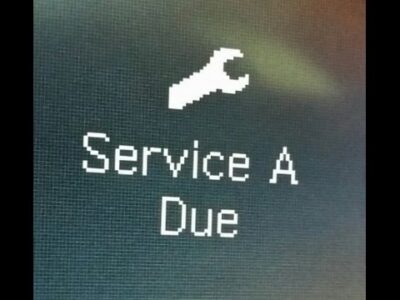


More content of your interest