
How to Replace the Alternator on a 2005–2015 Nissan Xterra: Complete Step-by-Step Guide
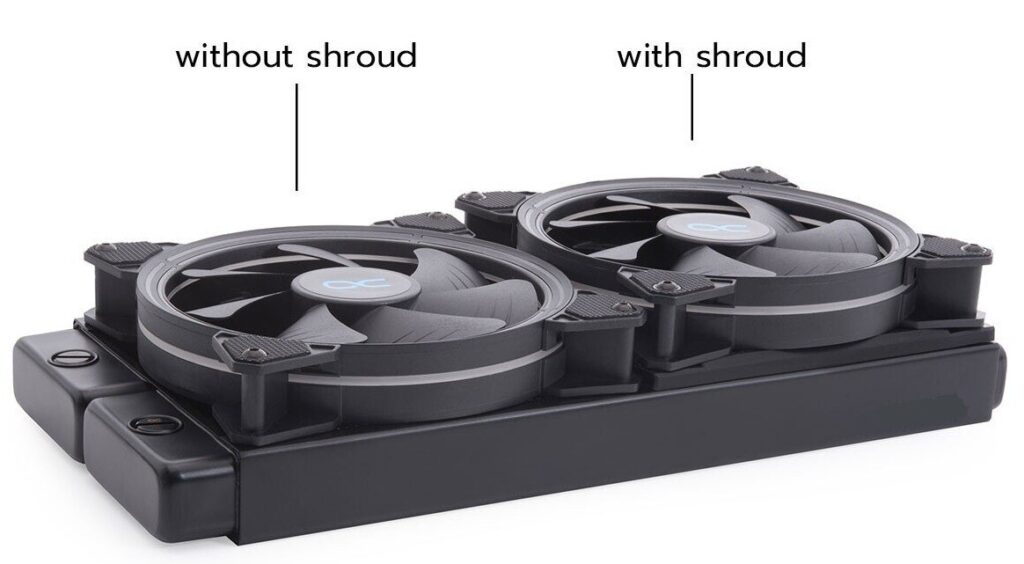
1. Introduction: Why replace the alternator
The alternator charges your battery while the engine runs and powers your vehicle’s electrical systems. When it starts to fail, you may notice:
- Dim or flickering headlights
- Battery not charging properly
- “Charge” warning light on the dashboard
- Unusual whining or squealing noises
In Xterra forums, many owners recommend two main access methods: through the inner wheel well (by removing the liner) or directly from the engine bay by removing the fan shroud.
You may be interested in reading Nissan Xterra Wiper Blade Size Guide (2000–2015)
Nissan Xterra Wiper Blade Size Guide (2000–2015)2. Required tools and parts
Before starting, make sure you have:
- Replacement alternator (e.g., 110 A model for 2005 Xterra VQ40DE engine)
- Socket wrenches (10 mm, 12 mm, 14 mm)
- 3/8” ratchet adapter
- Serpentine belt removal tool
- Hose clamp pliers
- Flat-blade screwdriver
- Drain pan for coolant (in case of leaks)
- Floor jack and jack stands (if lifting the vehicle)
3. Safety preparations
- Park on a level surface with the parking brake engaged.
- Disconnect the negative battery terminal (13 mm wrench) to avoid short circuits.
- If lifting the car, use jack stands — never work under an unsupported vehicle.
- Work only when the engine is cold to avoid burns, especially if disconnecting coolant hoses.
4. Accessing and removing components
4.1 Disconnect the battery and remove covers
Once the battery is disconnected, remove any plastic engine covers that block access to the alternator. Most models have two bolts securing the main cover. Check for clips or grommets that must be released — one can be pulled straight up, according to the reference video.
You may be interested in reading Nissan Xterra Wiper Blade Size Guide (2000–2015)
Nissan Xterra Wiper Blade Size Guide (2000–2015) Nissan Xterra Battery Size Guide (2001–2015): Complete Fitment and Specifications
Nissan Xterra Battery Size Guide (2001–2015): Complete Fitment and Specifications4.2 Remove air hoses and intake ducts
- Loosen hose clamps with a screwdriver or pliers and slide off the intake tubing.
- Unclip and remove the air duct assembly for more workspace.
- Disconnect the intake sensor connector and any wiring in the way.
4.3 Release the serpentine belt
- Insert a ratchet or serpentine belt tool into the tensioner (3/8” square port).
- Rotate the tensioner to relieve tension, then slip the belt off the alternator pulley.
- Take a photo or note the belt routing before full removal.
4.4 Remove the fan shroud, fan, and obstructing parts
- Remove the fan shroud bolts and carefully detach any coolant hoses clipped to it.
- Place a drain pan below in case of small coolant leaks.
- Loosen the fan nuts (usually 10 mm) and remove the fan assembly without hitting the radiator.
4.5 Disconnect alternator wiring and mounts
- Locate the rear electrical connector on the alternator, press the tab, and unplug it.
- Slide back the rubber boot to access the power cable nut (around 12 mm).
- Remove the alternator mounting bolts (typically 10–12 mm).
- Carefully pull out the alternator without bumping the radiator or other parts.
5. Installing the new alternator
5.1 Position and secure the alternator
- Insert the new alternator into position, aligning the main power cable terminal.
- Install and hand-tighten the mounting bolts first.
- Attach the power cable and nut; tighten it firmly but don’t overtighten.
- Plug in the electrical connector securely.
5.2 Reinstall the fan, covers, and hoses
- Refit the fan, aligning the pins or slots, and tighten the nuts evenly.
- Reinstall the fan shroud and secure it with bolts or clips.
- Reconnect all coolant hoses and clamps, ensuring proper fit and no twisting.
5.3 Refit the belt and finalize tension
- Route the serpentine belt following the correct diagram.
- Use the tensioner tool to relieve tension, slide the belt over the alternator pulley, and release the tool slowly.
- Rotate the engine manually to confirm proper belt alignment.
6. Final inspection and startup
- Check that all bolts are tight but not over-torqued.
- Reconnect the negative battery terminal.
- Start the engine and listen for unusual noises or vibrations.
- Use a multimeter to test voltage at the battery — it should read 13.8–14.5 V while running.
- Make sure there are no warning lights or coolant leaks.
7. Additional tips and common mistakes
- Some Xterra models offer easier alternator access through the wheel well liner, which can save time.
- Always use OEM or high-quality aftermarket alternators for reliability.
- If your alternator connector is damaged, inspect and repair the wiring. Common wire colors: pink, blue, and yellow for specific pin functions.
- If coolant hoses were removed, refill and bleed the cooling system afterward.
- Take photos of the pulley routing before removing the belt to avoid mistakes during reinstallation.
8. Summary
Replacing the alternator on a 2005–2015 Nissan Xterra involves:
- Disconnecting the battery and removing obstructing covers
- Detaching intake ducts and hoses
- Loosening the serpentine belt
- Removing the fan and shroud
- Unplugging and unbolting the alternator
- Installing the new unit and reassembling everything
- Checking for correct electrical output
Follow these steps carefully, use the proper tools, and you’ll have your Xterra charging perfectly again without a trip to the mechanic.
You may be interested in reading Nissan Xterra Wiper Blade Size Guide (2000–2015)
Nissan Xterra Wiper Blade Size Guide (2000–2015) Nissan Xterra Battery Size Guide (2001–2015): Complete Fitment and Specifications
Nissan Xterra Battery Size Guide (2001–2015): Complete Fitment and Specifications How to Replace the Passenger-Side Catalytic Converter on a Nissan Xterra (2005-2015)
How to Replace the Passenger-Side Catalytic Converter on a Nissan Xterra (2005-2015)If you want to know other articles similar to How to Replace the Alternator on a 2005–2015 Nissan Xterra: Complete Step-by-Step Guide you can visit the category Service and Parts.
Leave a Reply






More content of your interest