
How to Reset Odometer on Toyota Corolla

Keeping track of your mileage can be a little confusing if you don’t know the difference between your odometer and your trip meter. If you drive a Toyota Corolla and have ever wondered how to “reset the odometer,” there’s something crucial you should know right from the start: you can’t legally reset the odometer, but you can reset the trip meter — and that’s usually what most drivers mean.
In this complete guide, we’ll break down exactly how the system works, why it’s important, and how to reset your trip meter step by step, no matter what model year your Corolla is.
- Understanding Your Toyota Corolla Odometer
- Why You Might Want to Reset Your Trip Meter (Not the Odometer)
- Odometer vs. Trip Meter: Know the Difference
- How to Reset the Trip Meter on a Toyota Corolla
- How to Reset the Trip Meter on Newer Digital Dashboards
- Important Note: You Cannot Reset the Odometer
- When to Reset Your Trip Meter
- Troubleshooting: What If the Trip Meter Won’t Reset?
- Bonus Tips for Getting the Most from Your Trip Meter
- Safety and Legal Considerations
- Final Thoughts
- FAQs
Understanding Your Toyota Corolla Odometer
What the Odometer Actually Does
Your odometer is the little number display on your dashboard that shows how many miles (or kilometers) your car has traveled in total since it rolled off the factory floor. It’s basically your car’s “lifetime mileage tracker.”
Unlike your radio presets or clock, it doesn’t reset when you turn off the engine or even when you replace the battery. It’s designed to be permanent.
Types of Odometers in Toyota Corolla
Depending on the year of your Corolla, you’ll either have:
- A mechanical odometer with rolling numbers (older models).
- A digital odometer on a screen (newer models).
Both work the same way in principle — they just display the mileage differently.
Why You Might Want to Reset Your Trip Meter (Not the Odometer)
Common Reasons Drivers Do a Reset
Most people don’t actually want to wipe their odometer clean — they just want to track new mileage for a specific trip. That’s exactly what the trip meter is for.
You might reset it to:
- See how far you’ve driven on a road trip.
- Track gas mileage between fill-ups.
- Keep tabs on your daily commute distance.
Real-World Scenarios Where Resetting Helps
Imagine you’re driving to another city for the weekend. You can reset your trip meter before leaving home and check exactly how far you’ve gone without pulling out your phone or a map. Simple and handy, right?
Odometer vs. Trip Meter: Know the Difference
Permanent Mileage vs. Temporary Tracking
Think of the odometer as your car’s birth certificate — it shows total age.
The trip meter, on the other hand, is like a stopwatch you can start and stop whenever you want.
Legal Restrictions on Odometer Resetting
It’s illegal in many countries to reset or roll back the odometer because it affects your car’s resale value and safety record. Odometer fraud is a serious crime, and car manufacturers make sure it can’t be easily tampered with.
How to Reset the Trip Meter on a Toyota Corolla
Most Corollas have a small stick or button near the odometer display labeled “TRIP” or simply no label at all. That’s your magic button.
You may be interested in reading Toyota Corolla KE30 Engine Swap: The Ultimate Guide
Toyota Corolla KE30 Engine Swap: The Ultimate GuideStep-by-Step Instructions for Manual Trip Reset
- Turn the ignition to the “ON” position (the engine doesn’t have to be running).
- Press the TRIP button to cycle between:
- Odometer (ODO)
- Trip A
- Trip B
- When Trip A or Trip B is displayed, press and hold the TRIP button until the numbers reset to 0.0.
Boom — you’ve just reset your trip meter!
How to Switch Between Trip A, Trip B, and Odometer
Just tap the TRIP button (don’t hold it). Each tap will switch the display in this order:ODO → Trip A → Trip B → ODO
This gives you flexibility to track multiple journeys at once.
How to Reset the Trip Meter on Newer Digital Dashboards
Using the Digital Controls
If your Corolla has a digital instrument cluster, the process is slightly different. Instead of a physical button, you might use steering wheel controls or a touchscreen menu.
- Turn on the ignition.
- Use the arrow buttons on the steering wheel to navigate to the “Trip Information” screen.
- Select Trip A or Trip B.
- Press and hold “OK” or “Enter” to reset.
It’s super straightforward once you’ve done it once or twice.
Important Note: You Cannot Reset the Odometer
Legal Reasons Behind It
The odometer is locked for a reason. If people could reset it freely, car history would be unreliable. That’s why the reading is permanent.
What Happens if You Try to Tamper with It
Messing with the odometer isn’t just a bad idea — it’s illegal. It can lead to:
- Fines and legal trouble.
- Invalidated warranties.
- Serious issues when selling your car.
Bottom line? Don’t even think about it.
When to Reset Your Trip Meter
For Gas Mileage Tracking
Reset it each time you fill up the tank. That way, you can see exactly how many miles you get per gallon or liter.
For Long Road Trips
Planning a vacation drive? Resetting before hitting the road gives you a clean mileage slate.
For Maintenance Intervals
Some drivers reset one of their trip meters after oil changes or tire rotations to easily monitor when the next service is due.
Troubleshooting: What If the Trip Meter Won’t Reset?
Check the Ignition Status
The trip meter usually won’t reset if the ignition is off. Make sure the key is in the ON position or the car is in accessory mode.
Battery and Electrical Issues
A weak or dead battery can cause display glitches. If the TRIP button isn’t responding, this might be the culprit.
You may be interested in reading Toyota Corolla KE30 Engine Swap: The Ultimate Guide
Toyota Corolla KE30 Engine Swap: The Ultimate Guide Toyota Corolla Wiper Arm Replacement: A Complete Step-by-Step Guid
Toyota Corolla Wiper Arm Replacement: A Complete Step-by-Step GuidWhen to Consult a Mechanic
If all else fails, it could be a wiring or cluster issue. A certified mechanic can diagnose and fix the problem quickly.
Bonus Tips for Getting the Most from Your Trip Meter
Use Trip A and Trip B Smartly
For example:
- Use Trip A for everyday mileage.
- Use Trip B for long-term tracking like maintenance intervals.
This way, you don’t have to rely on just one number.
Combine Trip Meter Data with Fuel Logs
If you’re into fuel economy, pairing trip meter readings with how much gas you buy can help you calculate real MPG. It’s way more accurate than apps that guess.
Safety and Legal Considerations
Odometer Fraud Laws
Laws against odometer tampering exist to protect buyers and sellers. Changing or resetting your odometer can lead to federal charges in many countries.
Why Manufacturers Lock the Odometer
Automakers design odometers to be tamper-proof so that your car’s mileage remains trustworthy. It’s part of your vehicle’s history.
Final Thoughts
Resetting the odometer on your Corolla isn’t something you can — or should — do. But resetting the trip meter? That’s your best friend for keeping tabs on your journeys, fuel economy, and maintenance.
Once you get the hang of the TRIP button or digital controls, it only takes a few seconds to reset. It’s one of those little habits that can make a big difference in how well you manage your car.
FAQs
1. Can I legally reset my odometer?
No. It’s illegal to reset or roll back your odometer in most countries. Only authorized repairs or replacements may require odometer adjustments — and they must be documented.
2. Is there a way to track mileage without touching the odometer?
Yes! Use the trip meter or a mileage tracking app. The odometer itself should remain untouched.
3. How often should I reset my trip meter?
Many drivers reset it at every gas fill-up, before a road trip, or after routine maintenance. It’s up to your driving habits.
4. What if the trip meter button doesn’t work?
Check your ignition, battery, or fuse box. If it’s still unresponsive, have a mechanic inspect the cluster.
You may be interested in reading Toyota Corolla KE30 Engine Swap: The Ultimate Guide
Toyota Corolla KE30 Engine Swap: The Ultimate Guide Toyota Corolla Wiper Arm Replacement: A Complete Step-by-Step Guid
Toyota Corolla Wiper Arm Replacement: A Complete Step-by-Step Guid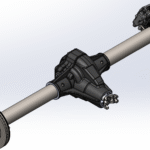 Toyota Corolla Rear Axle Replacement: A Complete Guide
Toyota Corolla Rear Axle Replacement: A Complete Guide5. Will disconnecting the battery reset my odometer?
No. Disconnecting the battery may reset some electronic settings, but your odometer reading will stay exactly the same.
If you want to know other articles similar to How to Reset Odometer on Toyota Corolla you can visit the category Service and Parts.
Leave a Reply





More content of your interest