
How to Reset the TPMS Light on Your Mitsubishi Mirage: A Complete Guide

Understanding how to reset the TPMS (Tire Pressure Monitoring System) light in your Mitsubishi Mirage is essential for ensuring both your vehicle’s safety and performance. The TPMS light serves as a critical indicator of your tire pressure, alerting you to any issues that could affect driving conditions, fuel efficiency, and overall vehicle safety. Whether you're a seasoned car owner or new to vehicle maintenance, this comprehensive guide will walk you through the steps to reset the TPMS light and what to do when the light remains on.
What is TPMS and Why It Matters
The Tire Pressure Monitoring System (TPMS) is an integral safety feature that monitors the pressure of your tires. When the TPMS detects a deviation from the optimal tire pressure—either too low or too high—it activates the TPMS light on your dashboard. Ignoring this warning can lead to a variety of issues, including:
- Reduced Fuel Efficiency: Low tire pressure increases rolling resistance, requiring more fuel.
- Uneven Tire Wear: Incorrect tire pressure accelerates wear and can shorten the lifespan of your tires.
- Compromised Handling and Safety: Incorrect tire pressure can significantly affect your car's handling, particularly in emergency situations.
Causes of TPMS Light Activation
- Low Tire Pressure: This is the most common cause, often triggered by factors like slow leaks, temperature changes, or natural tire deflation over time.
- Overinflated Tires: Although rare, high tire pressure can also activate the TPMS light.
- Faulty TPMS Sensor: Sensors can malfunction due to damage, battery issues, or corrosion.
- Recent Tire Change or Rotation: After a tire replacement or rotation, the system may need to be reset.
- Temperature Fluctuations: Extreme changes in temperature can affect tire pressure.
Initial Steps Before Resetting the TPMS Light
Before proceeding with the reset process, ensure the following:
- Check Tire Pressure: Use a tire pressure gauge to verify that each tire is inflated to the recommended pressure, which is usually found on a sticker located on the driver's side doorjamb.
- Inflate or Deflate Tires: If the pressure is too low or too high, adjust the tires accordingly to match the recommended specifications.
- Inspect for Tire Damage: Examine your tires for visible damage such as punctures, bulges, or irregular wear. If any damage is found, consult a professional for repair or replacement.
Once the tires are properly adjusted and inspected, you can proceed with resetting the TPMS light.
How to Reset the TPMS Light on Your Mitsubishi Mirage
There are several methods to reset the TPMS light in a Mitsubishi Mirage. These techniques range from driving the vehicle for a few minutes to manually resetting the system using a reset button or disconnecting the vehicle's battery. Below, we will outline the most effective methods.
Method 1: The Driving Method (Auto Calibration)
If the TPMS light remains on after adjusting the tire pressures, you can try the following:
You may be interested in reading Where to Find the Gas Gauge in a Mitsubishi Mirage: A Complete Guide
Where to Find the Gas Gauge in a Mitsubishi Mirage: A Complete Guide- Ensure Correct Tire Pressure: Double-check that all tires are inflated to the recommended PSI.
- Drive the Vehicle: Drive the Mitsubishi Mirage for about 10 to 20 minutes at a speed above 25 mph (40 km/h). This allows the system to recalibrate and the TPMS light to turn off automatically.
- Monitor the TPMS Light: After driving, observe the TPMS light. It should go off if the system successfully recalibrates.
If the TPMS light stays on after this, you may need to move to the next method.
Method 2: Manual Reset (For Certain Models)
Some Mitsubishi Mirage models have a dedicated TPMS reset button. The location of this button can vary depending on the model year and trim, but it is commonly located under the dashboard, near the steering wheel, or inside the glove compartment.
Steps to manually reset:
- Park the Vehicle: Ensure that your Mirage is on a level surface with the engine turned off.
- Turn the Ignition On (Without Starting the Engine): Switch the ignition key to the "ON" position but do not start the engine.
- Locate the Reset Button: Find the TPMS reset button under the dashboard or in the glove compartment.
- Press and Hold the Button: Press and hold the button until the TPMS light starts blinking.
- Start the Engine: Start your car and drive it for a short distance to allow the system to complete the recalibration process.
- Verify the TPMS Light: Ensure that the TPMS light turns off after the vehicle has been driven.
Method 3: Disconnect the Battery (Use Caution)
Disconnecting the car’s battery can reset the TPMS, but it should only be done with caution. This method also resets other vehicle settings, such as your radio presets and clock.
Steps:
- Park the Vehicle: Ensure that the vehicle is on a level surface with the engine turned off.
- Disconnect the Battery: Locate the vehicle's battery and carefully disconnect the negative (-) terminal.
- Wait 10-15 Minutes: Leave the vehicle to sit for approximately 10 to 15 minutes to allow the vehicle's electronic control units (ECUs) to reset.
- Reconnect the Battery: Reattach the negative terminal securely.
- Start the Engine: Restart the engine and drive for a short distance to allow the TPMS system to recalibrate.
- Check the TPMS Light: The TPMS light should turn off. If it remains on, the issue may require professional attention.
When to Seek Professional Help
If none of the above methods successfully reset the TPMS light, or if the light continues to flash after resetting, it may be time to consult a professional. This could indicate a more serious issue, such as a malfunctioning TPMS sensor or a problem with the vehicle's ECU. A certified technician can use specialized diagnostic tools to pinpoint and address the issue.
You may be interested in reading Where to Find the Gas Gauge in a Mitsubishi Mirage: A Complete Guide
Where to Find the Gas Gauge in a Mitsubishi Mirage: A Complete Guide Comprehensive Guide to Resetting the Service Spanner Light on Mitsubishi Mirage
Comprehensive Guide to Resetting the Service Spanner Light on Mitsubishi MirageThe Importance of Tire Maintenance
While resetting the TPMS light is crucial, it is equally important to maintain proper tire care. Regular tire pressure checks, especially before long trips, and timely responses to TPMS alerts can significantly improve vehicle safety and performance. Neglecting these small yet essential aspects can lead to compromised handling, reduced tire life, and even an increased risk of tire blowouts.
Tips for Maintaining Proper Tire Pressure:
- Check Tire Pressure Monthly: It’s recommended to check tire pressure at least once a month, particularly before long drives or during seasonal temperature changes.
- Monitor the TPMS Light Regularly: Pay attention to your dashboard’s TPMS light and respond promptly when it activates.
- Replace Faulty TPMS Sensors: If the TPMS light continues to flash even after resetting, the sensor might need to be replaced.
Conclusion: Taking Charge of Your Vehicle’s Health
Resetting the TPMS light in your Mitsubishi Mirage is a small yet important step in maintaining your vehicle’s overall performance and safety. By regularly monitoring your tire pressure, responding promptly to TPMS alerts, and seeking professional assistance when necessary, you can ensure that your vehicle runs efficiently and safely. Proactive vehicle care empowers you to enjoy a smoother driving experience and can save you from costly repairs in the future.
FAQs: Common TPMS Questions
Q1: How often should I check my tire pressure?
A: It’s advisable to check tire pressure at least once a month and before long trips, as temperature changes can affect tire pressure.
Q2: Can I drive with the TPMS light on?
A: While you can drive with the light on, it is not recommended. The light indicates a potential issue with your tire pressure, which can compromise safety and fuel efficiency.
Q3: Do I need to replace all TPMS sensors at once?
A: Not necessarily, but replacing all sensors at once is recommended if one fails, as others may be nearing the end of their life.
By understanding and resetting the TPMS light as needed, you’re actively participating in the care of your Mitsubishi Mirage and ensuring a safer, more efficient driving experience.
You may be interested in reading Where to Find the Gas Gauge in a Mitsubishi Mirage: A Complete Guide
Where to Find the Gas Gauge in a Mitsubishi Mirage: A Complete Guide Comprehensive Guide to Resetting the Service Spanner Light on Mitsubishi Mirage
Comprehensive Guide to Resetting the Service Spanner Light on Mitsubishi Mirage Ford Puma Tyre Pressure Guide (2020–2025): Complete Reference for All Models
Ford Puma Tyre Pressure Guide (2020–2025): Complete Reference for All ModelsIf you want to know other articles similar to How to Reset the TPMS Light on Your Mitsubishi Mirage: A Complete Guide you can visit the category Tips.
Leave a Reply



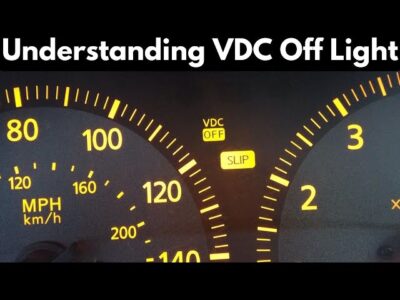


More content of your interest