
Nissan Qashqai Service Light Reset: Complete Step-by-Step Guide
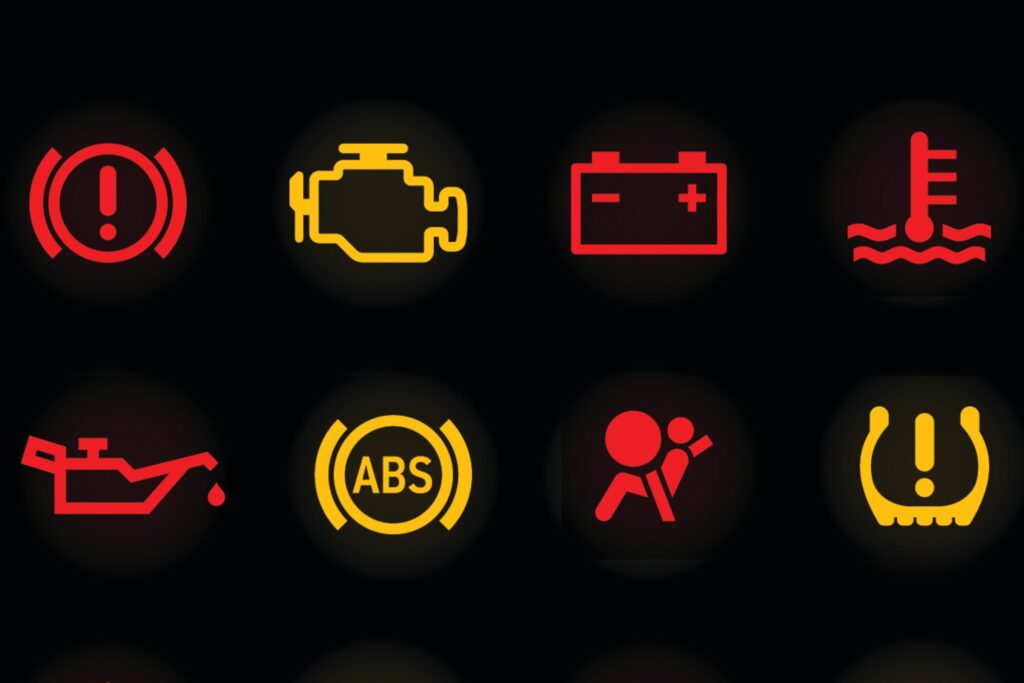
Keeping your Nissan Qashqai properly maintained is crucial for ensuring optimal performance, reliability, and longevity. One of the most common tasks after performing maintenance is resetting the service light indicator — the dashboard reminder that alerts you when it’s time for a scheduled service.
In this comprehensive guide, we explain exactly how to reset the service light on all Nissan Qashqai models, including both digital and analog instrument clusters. We also discuss maintenance intervals, common issues, and the importance of performing this reset correctly to keep your vehicle’s maintenance schedule accurate.
- Understanding the Nissan Qashqai Service Light
- When Should You Reset the Service Light?
- Step-by-Step: How to Reset the Nissan Qashqai Service Light
- Recommended Service Intervals for the Nissan Qashqai
- Why Resetting the Service Light Matters
- Troubleshooting: Service Light Won’t Reset
- Service Light Reset for Hybrid Qashqai Models
- Pro Tip: Combine Reset with Preventive Maintenance
- Frequently Asked Questions
- Final Thoughts
Understanding the Nissan Qashqai Service Light
The service reminder light (also known as the maintenance indicator) is a digital prompt that appears on your instrument panel to remind you of upcoming oil changes, filter replacements, and inspections.
After you complete a service, the light remains illuminated until it’s manually reset. Failing to reset it can result in misleading alerts or confusion about when the next service is due.
When Should You Reset the Service Light?
You should reset the Nissan Qashqai service light only after performing scheduled maintenance, such as:
- Engine oil and filter change
- Air filter replacement
- Brake inspection or fluid top-up
- Tyre rotation or replacement
- General vehicle inspection
Resetting the light before completing these tasks may cause inaccurate tracking of service intervals and compromise long-term reliability.
Step-by-Step: How to Reset the Nissan Qashqai Service Light
The exact process may vary depending on the model year and instrument cluster type, but the following steps cover most Qashqai models from 2014 to 2025.
1. Turn On the Ignition
Insert your key and turn the ignition to the “ON” position without starting the engine.
For keyless models, press the Start/Stop button twice (without pressing the brake pedal).
Use the steering wheel buttons to navigate through the menu displayed on the driver information screen.
Locate and select “Settings” or “Information”, depending on your model.
 How to Change the Battery in a Nissan Qashqai: Complete Step-by-Step Guide
How to Change the Battery in a Nissan Qashqai: Complete Step-by-Step Guide3. Select Maintenance
Scroll down to find “Maintenance” or “Service” and press OK to enter.
You’ll see subcategories such as “Oil and Filter”, “Tyres”, and “Other”.
4. Choose the Item to Reset
Highlight the maintenance item you’ve completed (typically Oil and Filter) and select it.
5. Reset the Service Interval
Choose “Reset” or “Clear”, then confirm the reset when prompted.
The system will acknowledge the reset by clearing the previous interval and starting a new countdown.
6. Verify the Reset
Turn off the ignition, wait a few seconds, then restart the vehicle.
If the procedure was successful, the service reminder light will no longer appear on the dashboard.
Alternative Reset Method (Some Models)
If your Qashqai has an older analog-style dashboard or if the steering wheel buttons are unresponsive, try this alternate procedure:
- Turn the ignition off.
- Press and hold the trip reset button on the dashboard.
- While holding the button, turn the ignition to the “ON” position.
- Keep holding the button until the spanner icon or service light begins to flash and resets.
Recommended Service Intervals for the Nissan Qashqai
Service intervals vary depending on engine type and driving conditions, but Nissan generally recommends the following:
| Maintenance Task | Interval |
|---|---|
| Engine oil & filter change | Every 10,000–15,000 km or 12 months |
| Air filter replacement | Every 30,000 km |
| Cabin (pollen) filter replacement | Every 15,000–20,000 km |
| Brake fluid change | Every 2 years |
| Spark plugs | Every 90,000–100,000 km |
| Transmission fluid | Every 60,000 km (CVT) |
Always consult your owner’s manual for model-specific intervals.
Why Resetting the Service Light Matters
A simple reset does more than remove a dashboard alert — it helps maintain your vehicle’s internal service tracking system. Resetting ensures:
- Accurate Service Scheduling – Keeps the onboard computer synchronized with maintenance cycles.
- Optimal Engine Health – Ensures oil and component life are tracked correctly.
- Resale Value Preservation – Demonstrates consistent maintenance history to potential buyers.
- Avoidance of False Alerts – Prevents premature or repeated service warnings.
- Enhanced Fuel Efficiency – Proper maintenance contributes to smoother engine performance and reduced consumption.
Troubleshooting: Service Light Won’t Reset
If your Nissan Qashqai service light does not turn off after following the steps above, consider the following:
You may be interested in reading How to Change the Battery in a Nissan Qashqai: Complete Step-by-Step Guide
How to Change the Battery in a Nissan Qashqai: Complete Step-by-Step Guide Nissan Qashqai: Engine Capacity Overview
Nissan Qashqai: Engine Capacity Overview- Software Lag: Restart the vehicle twice to allow the ECU to register the reset.
- Incorrect Menu Selection: Ensure you selected the correct service item (oil, tyres, etc.).
- Dashboard Version Difference: Newer Qashqai models (2021 onward) use a digital TFT screen with slightly different menu layouts.
- Pending Diagnostic Codes: If the light persists, use an OBD-II scanner to check for any active maintenance codes that need clearing.
Service Light Reset for Hybrid Qashqai Models
Owners of the Qashqai e-POWER or mild-hybrid variants (2022–2025) will find a slightly different interface:
- Turn ignition to ON (no need to start the hybrid system).
- On the central TFT screen, use the right steering button to open the Information menu.
- Select Maintenance → Service → Reset.
- Confirm when prompted.
- Restart the vehicle to confirm the light is cleared.
Pro Tip: Combine Reset with Preventive Maintenance
Resetting the service light is the final step in a full maintenance routine. We recommend combining it with quick preventive checks to extend vehicle life:
- Inspect tyre pressure and tread depth.
- Check oil level and color.
- Examine battery terminals for corrosion.
- Verify brake fluid and coolant levels.
- Review wiper blades and washer fluid.
Performing these checks after each reset ensures the Qashqai continues running smoothly between service intervals.
Frequently Asked Questions
1. Does resetting the service light erase maintenance data?
No. It only resets the countdown timer for service reminders. Previous service records stored in diagnostic systems remain intact.
2. Can I reset the service light without doing maintenance?
Technically yes, but it’s strongly discouraged. The reminder exists to protect your engine from damage caused by overdue maintenance.
3. What does the spanner icon on my Qashqai dashboard mean?
The spanner (wrench) icon indicates that scheduled service is due. It will disappear once the reset process is completed successfully.
4. Will resetting the service light affect my warranty?
Not if maintenance is performed as recommended. Always log the service date and mileage to keep warranty coverage valid.
5. Do I need special tools for a service reset?
No tools are required for most Qashqai models. However, an OBD-II diagnostic scanner may be useful if the light doesn’t reset due to ECU error codes.
Final Thoughts
Resetting the service light on your Nissan Qashqai is a straightforward yet essential step to ensure accurate maintenance tracking and peak vehicle performance. By following this detailed guide, you can perform the reset in just a few minutes — without visiting a dealership.
You may be interested in reading How to Change the Battery in a Nissan Qashqai: Complete Step-by-Step Guide
How to Change the Battery in a Nissan Qashqai: Complete Step-by-Step Guide Nissan Qashqai: Engine Capacity Overview
Nissan Qashqai: Engine Capacity Overview Nissan Qashqai Key Fob Battery Replacement: Complete Expert Guide (2025)
Nissan Qashqai Key Fob Battery Replacement: Complete Expert Guide (2025)A disciplined approach to servicing, combined with regular resets, will keep your Qashqai efficient, reliable, and road-ready for years to come.
If you want to know other articles similar to Nissan Qashqai Service Light Reset: Complete Step-by-Step Guide you can visit the category Service and Parts.
Leave a Reply





More content of your interest