
How to Drive a Ford Puma: Complete Step-by-Step Guide for New Owners

The Ford Puma is more than a stylish crossover—it’s a precise, well-engineered machine designed for drivers who value agility, technology, and control. In this guide, we break down every essential aspect of driving the Ford Puma, from starting the engine to mastering its advanced safety systems. Whether you’re a first-time owner or upgrading from another vehicle, this guide ensures you get the most out of your driving experience.
- Understanding the Ford Puma Interior
- Starting the Engine and Basic Controls
- Driving Modes and Transmission Operations
- Mastering Acceleration and Braking
- Using the Steering and Handling Systems
- Parking Like a Pro
- Exploring Advanced Driving Features
- Ford Co-Pilot360 Safety Systems
- Infotainment and Connectivity
- Climate and Comfort Controls
- Eco-Driving and Hybrid Efficiency
- Routine Maintenance and Care
- Seasonal Driving Tips
- Common Questions About the Ford Puma
Understanding the Ford Puma Interior
Before setting off, take time to familiarize yourself with the Puma’s driver-focused cabin.
1. Seating and Driving Position
- Adjust the seat height, lumbar support, and steering wheel reach for ideal ergonomics.
- Ensure clear visibility of the instrument cluster and road ahead.
- Use the memory function (on select trims) to store preferred seat and mirror settings.
2. Steering Wheel Controls
- Left-hand buttons manage cruise control and lane assistance.
- Right-hand buttons control media volume, voice commands, and the digital display menu.
- Use the “OK” button to confirm settings on the instrument cluster.
3. Digital Instrument Cluster
- Displays speed, RPM, fuel economy, and driver assistance indicators.
- Use the View button to switch between layouts (e.g., classic vs digital).
- Warnings such as “Low Tire Pressure” or “Check Engine” appear in amber or red.
Starting the Engine and Basic Controls
The Ford Puma uses a keyless start system for convenience and security.
- Press the brake pedal (for automatic) or clutch pedal (for manual).
- Ensure the gear selector is in “P” or “N”.
- Press the Start/Stop button.
- Wait for the dashboard to initialize before driving.
Pro Tip: The EcoBoost Hybrid’s mild-hybrid system uses an integrated starter generator—engine starts are near-instant and whisper-quiet.
Driving Modes and Transmission Operations
The Puma adapts to your driving style with selectable modes.
You may be interested in reading How to Turn Off the VDC Light on a Nissan Xterra: Complete Expert Guide
How to Turn Off the VDC Light on a Nissan Xterra: Complete Expert GuideDrive Mode Options:
- Normal: Balanced response for everyday driving.
- Eco: Optimizes throttle and air conditioning for fuel efficiency.
- Sport: Increases steering weight and throttle sensitivity.
- Slippery: Improves traction on wet or icy roads.
- Trail: Enhances control on gravel or uneven surfaces (available on select trims).
Automatic Transmission
- Move the rotary dial (or lever) to D for drive, R for reverse.
- Engage manual mode using paddle shifters (if equipped) for greater control.
Manual Transmission
- Depress clutch fully before changing gears.
- Practice smooth clutch engagement—Puma’s clutch is light but responsive.
Mastering Acceleration and Braking
- Apply the accelerator progressively; the 1.0L EcoBoost Hybrid delivers torque smoothly.
- Use engine braking when descending steep hills to reduce brake wear.
- Avoid abrupt stops; instead, maintain steady braking pressure.
- If equipped, the Auto Hold feature keeps the car stationary without pressing the brake pedal.
Using the Steering and Handling Systems
The Puma’s EPAS (Electric Power-Assisted Steering) offers excellent feedback.
- At low speeds, steering is light—ideal for urban maneuvering.
- At highway speeds, it firms up for stability.
- The Dynamic Stability Control (DSC) system continuously adjusts torque for safer cornering.
Parking Like a Pro
Rearview Camera and Sensors
- Engage reverse gear to activate the rear camera automatically.
- Follow on-screen trajectory lines for alignment.
- The proximity sensors emit beeps that intensify as you approach obstacles.
Active Park Assist
- Press the Park Assist button.
- Follow on-screen prompts while controlling accelerator and brake.
- The system steers automatically into parallel or bay spaces.
Exploring Advanced Driving Features
Adaptive Cruise Control
- Maintains a preset speed and following distance.
- Adjust sensitivity via steering wheel buttons.
Lane Keeping Aid
- Monitors lane markings.
- Gently corrects steering if you drift unintentionally.
Traffic Sign Recognition
- Detects speed limits and displays them on your dashboard.
- Works in conjunction with navigation data for accuracy.
Automatic Emergency Braking (AEB)
- Detects obstacles and applies brakes if you fail to react in time.
Ford Co-Pilot360 Safety Systems
Ford’s Co-Pilot360 suite integrates multiple technologies to enhance confidence.
| Feature | Function |
|---|---|
| Pre-Collision Assist | Warns and brakes to prevent impacts. |
| Blind Spot Information System | Alerts when vehicles are in your blind zone. |
| Cross Traffic Alert | Warns of traffic approaching while reversing. |
| Post-Impact Braking | Reduces secondary collisions after an initial impact. |
Infotainment and Connectivity
The SYNC 3 / SYNC 4 system offers advanced digital control.
- Apple CarPlay and Android Auto available via USB or wireless link.
- Use voice commands: “Call John” or “Navigate to Home.”
- Built-in navigation with real-time traffic updates.
- Over-the-air updates ensure your system stays current.
Climate and Comfort Controls
- Dual-zone climate control enables personalized temperature for both driver and passenger.
- Use MAX DEFROST to clear the windshield rapidly.
- Heated seats and steering wheel available on higher trims.
Tip: The “AUTO” setting automatically balances airflow and temperature for optimal comfort.
Eco-Driving and Hybrid Efficiency
The Puma EcoBoost Hybrid uses regenerative braking to charge its 48V battery.
You may be interested in reading How to Turn Off the VDC Light on a Nissan Xterra: Complete Expert Guide
How to Turn Off the VDC Light on a Nissan Xterra: Complete Expert Guide How to Turn Off the Speed Warning on a Nissan Juke: The Complete Guide
How to Turn Off the Speed Warning on a Nissan Juke: The Complete Guide- Lift off the throttle early to capture energy.
- Use Eco Mode for smoother acceleration.
- Monitor the Power/Charge gauge to track energy recovery.
Routine Maintenance and Care
Essential Checks
| Component | Check Frequency | Notes |
|---|---|---|
| Engine Oil | Monthly | Use 5W-20 or per owner’s manual. |
| Tire Pressure | Weekly | Refer to door label for correct PSI. |
| Coolant | Monthly | Only top up with Ford-approved fluid. |
| Brake Fluid | Every 12 months | Check color; replace if dark. |
| Cabin Filter | Every 15,000 km | Improves air quality. |
Scheduled Servicing
Follow the manufacturer’s service intervals—typically every 12,000 miles or 12 months, whichever comes first.
Seasonal Driving Tips
- Winter: Use winter tires for traction and defrost mirrors before driving.
- Summer: Check coolant regularly and park in shade to protect interior.
- Rainy Conditions: Use “Slippery Mode” and avoid sudden steering inputs.
Common Questions About the Ford Puma
Q1: How do I reset the tire pressure warning?
Go to the Vehicle Settings → Tyres → Reset TPMS, and follow the prompts.
Q2: How do I enable auto start-stop?
The feature is active by default; deactivate it using the “A OFF” button on the dash.
Q3: What fuel type does the Ford Puma require?
Use unleaded petrol, preferably 95 RON or higher for EcoBoost engines.
Q4: How do I update my navigation maps?
Use a Wi-Fi connection for automatic updates, or via USB drive from Ford’s website.
 How to Turn Off the VDC Light on a Nissan Xterra: Complete Expert Guide
How to Turn Off the VDC Light on a Nissan Xterra: Complete Expert Guide How to Turn Off the Speed Warning on a Nissan Juke: The Complete Guide
How to Turn Off the Speed Warning on a Nissan Juke: The Complete Guide How to Start a Nissan Juke with a Manual Key: A Complete Step-by-Step Guide
How to Start a Nissan Juke with a Manual Key: A Complete Step-by-Step GuideQ5: Can I tow with the Ford Puma?
Yes. Properly equipped models can tow up to 1,100 kg (braked).
Driving the Ford Puma is about precision, comfort, and confidence. When you understand its controls, driving modes, and intelligent safety systems, you unlock the full performance potential of this agile crossover. By maintaining it properly and practicing mindful driving, the Ford Puma will reward you with years of reliable, efficient, and enjoyable motoring.
If you want to know other articles similar to How to Drive a Ford Puma: Complete Step-by-Step Guide for New Owners you can visit the category Tips.
Leave a Reply



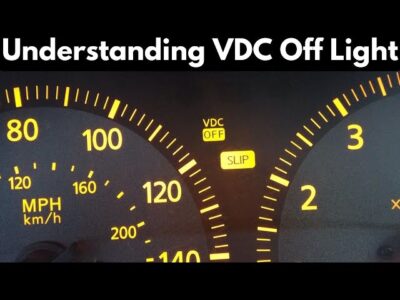


More content of your interest