
Nissan Qashqai “Warning System Fault” — Complete Diagnosis & Fix Guide
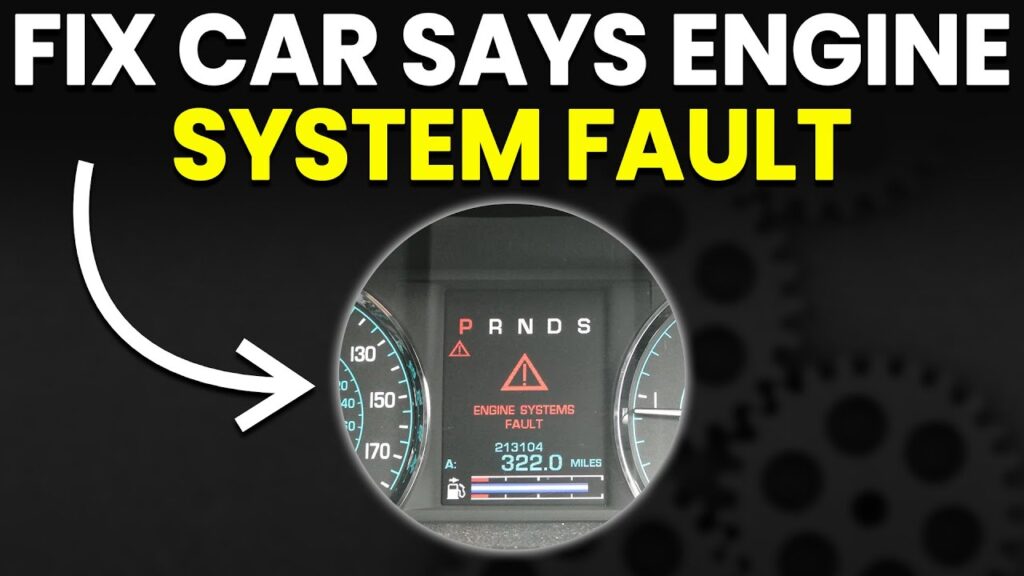
When your Qashqai displays a “Warning … System Fault” message, that’s a red flag signifying a fault in one of its subsystems. To resolve it confidently, we adopt a methodical, system-by-system approach. Below is a deep dive into what each message may mean, how to properly diagnose the issue, and how to fix or work around it.
1. Interpreting the Warning: What Exactly Is Faulting?
The phrase “Warning … System Fault” is intentionally generic. The key to diagnosing lies in the symbol or word between “Warning” and “System Fault” (for example, “Chassis”, “Key”, or a pictogram such as two cars colliding). That inserted indicator points to which subsystem is affected.
In many cases:
- The Emergency/Collision Warning or Forward Braking System error appears as two cars crashing icon (usually the front radar sensor related).
- Chassis System Fault often appears without pictograms, suggesting BCM or body electronics malfunctions.
- Stop-Start (A in a circle with arrow) indicates problems with the start/stop system.
- Key System Fault refers to immobilizer, key-fob, or security module issues.
- 4WD System Fault or similar points to drivetrain or traction control problems.
In newer Qashqai models, messages like “System fault – see Owner’s Manual (IDA)” or warnings about Traffic Sign Recognition (TSR) or Intelligent Speed Assist (ISA) may appear.
2. Primary Causes & Common Triggers
Below is a breakdown of the most frequent root causes behind system fault messages in the Qashqai:
| Root Cause | Signature Indicators | Why It Matters |
|---|---|---|
| Weak or Failing 12 V Battery / Low Voltage | Multiple errors appearing, drop in voltage under load | The vehicle’s control modules need stable voltage; fault cascades often originate here |
| Body Control Module (BCM) / Module Glitches | Chassis error, random or changing fault messages, modules not responding | BCM controls many non-engine systems; fault here wreaks havoc |
| Smeared, dirty, or obstructed sensors (radar, lidar, camera) | Collision warning fault, TSR or ISA faults | Sensors often lose calibration if blocked or misaligned |
| Faulty or loose wiring / connectors | Intermittent or transient faults, especially on damp roads | Electrical continuity issues can mimic module failures |
| Software or firmware corruption | Persistent message even after resets | Sometimes module reprogramming is required |
| Faulty subsystem components | ABS sensor failures, key transponder failure, 4WD actuator fault, etc. | Each subsystem has its own discrete parts |
User reports confirm the prevalence of battery-related issues:
“When my collision detector is out … mostly because of snow or dirt on the sensor … but it could also be an internal error in the car’s computer system.”
You may be interested in reading
“Nissan Qashqai petrol 1.3 2018 suddenly developed a system fault … battery was only 11.75 V at rest.”Nissan Qashqai Red Engine Light: Causes, Meanings, and Solutions
One JustAnswer expert likewise states:
“A system fault on a Nissan Qashqai could suggest issues with the battery, chassis control system, or the front radar sensor.”
3. Systematic Diagnostic Protocol
We recommend following this tiered diagnostic workflow to isolate and fix the fault:
3.1 Document the Message & Condition
- Note the exact text and symbol (if any).
- Observe when it appears (just on startup, while driving, in rain, after a stop).
- Record any other warnings concurrently (ABS, check-engine, traction control).
3.2 Battery & Voltage Check (First and Foremost)
- Measure the resting voltage: should be ~12.4–12.7 V.
- Under crank/load, voltage should not fall drastically below ~10 V.
- Inspect battery age, performance under load, terminal corrosion, loose connections.
- If battery is older than 3–5 years or borderline, replace it with proper high-amp, start/stop‐compatible battery.
- After battery replacement, recheck whether fault clears.
3.3 Perform a Hard Reset of BCM / Relevant Modules
Often, resetting power to control modules can clear transient errors:
- Turn off vehicle completely.
- Disconnect negative battery terminal first, then positive.
- Wait 10–15 minutes; you may press the horn, lights, etc., to drain residual power.
- Reconnect positive first, then negative.
- Start vehicle and monitor fault messages.
This simple reset sometimes clears internal software glitches.
3.4 Clean & Inspect Sensor Areas
- Thoroughly clean the radar / sensor modules on the front grille and around the windshield camera zones.
- Remove obstructions (dirt, ice, stickers).
- Ensure sensor alignment hasn’t been knocked out by impacts or repairs.
If the collision (radar) error disappears after cleaning, that confirms the sensor was the cause.
3.5 Use Diagnostic Tools & Read Fault Codes
- Connect a Nissan-compatible OBD-II scanner or a factory-level diagnostic tool such as Nissan CONSULT.
- Retrieve all stored historic and active DTCs (Diagnostic Trouble Codes).
- Interpret codes (for modules: BCM, IDS, radar, TSR, ISA, ABS) and trace to subsystem.
Often, the scanner will pinpoint a failing module or sensor directly.
You may be interested in reading Nissan Qashqai Red Engine Light: Causes, Meanings, and Solutions
Nissan Qashqai Red Engine Light: Causes, Meanings, and Solutions Nissan Qashqai Common Problems and How to Fix Them: A Complete Owner’s Guide
Nissan Qashqai Common Problems and How to Fix Them: A Complete Owner’s Guide3.6 Module Reprogramming or Replacement
If the fault is locked in and persists even after resetting and replacement of suspect components:
- Reprogram or update the module firmware (BCM, radar module, etc.).
- Replace the failed module, ensuring compatibility and correct coding.
- Reinitialize systems (e.g. radar calibration, TSR, steering angle, etc.).
In many cases, the dealership or specialist shop may be required for module-level reflash or replacement.
4. Targeted Fixes for Common Fault Messages
Here we outline typical faults and tailored remedies:
4.1 Collision / Emergency Braking Fault
- Clean front radar housing (often behind the grill).
- Check the wiring harness to the radar.
- Replace radar unit or recalibrate it, if diagnostic codes target it.
4.2 Chassis System Fault
- Begin by checking the battery and resetting BCM.
- Inspect BCM connectors for corrosion or damage.
- Reprogram or replace BCM if errors persist.
4.3 Stop-Start System Fault
- Confirm battery is in top condition.
- Check temperature sensors, alternator output, brake/clutch sensors.
- If needed, disable stop/start as a workaround (so system no longer triggers error).
4.4 Key System Fault
- Replace key fob battery; reprogram keys.
- Check immobilizer antenna ring and wiring around ignition.
- Replace or reflash related module if the problem persists.
4.5 TSR / ISA / Traffic Sign Recognition Fault
- Clean windshield area around camera behind rear-view mirror.
- Check for camera misalignment or damage.
- Replace or recalibrate the TSR/ISA module as necessary.
4.6 4WD / Traction / Drive System Fault
- Inspect drivetrain sensors (wheel speed sensors, differential sensors).
- Scan for ABS/ESP codes.
- Repair or replace failed actuator units or modules.
5. Is Driving Safe with a System Fault?
We recommend evaluating risk on a case-by-case basis:
- Low-risk faults (stop-start system, key system) typically do not immediately compromise drivability.
- Sensor-level faults like collision warning may disable safety aids, so you lose those protections.
- Chassis / BCM faults pose greater risk—loss of multiple linked systems.
- Avoid shutting off the engine when battery or module issues are present; the car may fail to restart.
In short, you generally can continue driving for short distances—but only with caution and preferably to a workshop.
6. After Repairs: Confirmation & Monitoring
After any repair:
- Clear all DTCs via scanner.
- Restart and test drive ~10–15 minutes, monitoring for recurrence.
- Re-run diagnostics to confirm no new or returning faults.
- Monitor battery voltage, sensors, and system behavior in varied driving conditions.
If the fault remains or reappears, escalate to a specialist with access to Nissan’s proprietary diagnostic tools.
You may be interested in reading Nissan Qashqai Red Engine Light: Causes, Meanings, and Solutions
Nissan Qashqai Red Engine Light: Causes, Meanings, and Solutions Nissan Qashqai Common Problems and How to Fix Them: A Complete Owner’s Guide
Nissan Qashqai Common Problems and How to Fix Them: A Complete Owner’s Guide Nissan Qashqai Not Starting: 10 Common Causes and How to Fix Them
Nissan Qashqai Not Starting: 10 Common Causes and How to Fix ThemSummary & Final Recommendations
We adopt a systematic, modular diagnosis:
- Battery first — voltage issues cause many cascaded faults.
- Module reset / reboot — often fixes transient glitches.
- Sensor cleaning & inspection — especially radar, camera, and connectors.
- Diagnostic scanning — precisely identify failing subsystems.
- Module reprogramming or replacement — when required.
By following the structured approach above, we can confidently trace and resolve “Warning System Fault” messages. Should you like a step-by-step walkthrough specific to your Qashqai’s year, trim, or fault code, we’re ready to assist further.
If you want to know other articles similar to Nissan Qashqai “Warning System Fault” — Complete Diagnosis & Fix Guide you can visit the category Common Problems.
Leave a Reply






More content of your interest